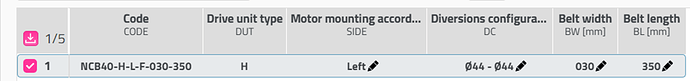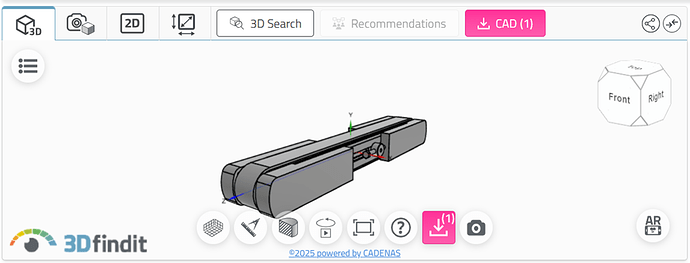How to Easily CAD Design a Conveyor
When creating a layout for a production line, conveyor belts are often essential. One of the easiest ways to add conveyor belts and other mechanical components to your CAD design is by using the website: https://b2b.partcommunity.com
This platform offers a wide selection of free CAD models for various components, including conveyor belts.
Step 1: Create a Free Account
To download and customize CAD files, you’ll need to register for a free account on the site. This gives you full access to the download and configuration tools.
Step 2: Search for a Conveyor Belt
Use the search bar to look for “belt conveyor systems.” You’ll see various types of conveyor belts suited for different applications.
If you know the brand and model you’re looking for, you can search for it directly.
For a standard conveyor belt model, you can also use this direct link: Download 3D CAD Models for free | 3Dfindit
Step 3: Customize the Conveyor Belt Dimensions
Once you’ve selected a conveyor model, you can modify the dimensions and configuration options to fit your design needs.
This includes adjusting length, width, motor placement, and more, depending on the available settings.
Step 4: Download the CAD File
After customizing the part, scroll to the overview section and click the large pink button labeled “CAD.”
You’ll be able to download the model in the file format of your choice (STEP, IGES, etc.) and import it directly into your CAD software.
_
Tips:
• Always double-check if the downloaded part fits your full assembly.
• Save your custom settings if you’re logged in, so you can easily revisit or adjust them later.